Universal Design for Learning (UDL) Portfolio

A quick visual of online class highlights

Welcome Message
Organization and Navigation
Weekly announcements are posted with the main topics for students. Announcements are visual, consistent, and accessible to review. This helps keep the students on track for course dates, weekly modules, assignments, main topics, and special announcements. The start includes the dates and percentage of final grade points for the week with a quick view of what is due. It helps students plan out the week for time management.
Welcome Video and Class Navigation Overview
Organization and Navigation
A welcome video is created to introduce the class to the students and provide an overview of the class projects and sections for the online format.


Course Home Page
Organization and Navigation
Weekly announcements are posted with the main topics for students. Announcements are visual, consistent, and accessible to review. This helps keep the students on track for course dates, weekly modules, assignments, main topics, and special announcements. The start includes the dates and percentage of final grade points for the week with a quick view of what is due. It helps students plan out the week for time management.
Weekly Module Listings
Organization and Navigation
When students click on the "Learn Here: Weekly Modules" in the class navigation, a page with the module listings appears with the topic of the week, week number, dates, and special notes for group projects, tests, midterms, and holiday breaks.


Weekly Modules
Organization and Navigation
Weekly modules are consistently organized with an overview, objects, assignment checklist, and a consistent listing of weekly projects and requirements. Each section provides easy navigation to students for assignments, projects, and optional Q&A times.
Syllabus Chart
Organization and Navigation
Easy access to the class syllabus chart displayed in the Syllabus link. In addition to the entire syllabus link on the page, students can easily view weekly topics, assignments, points for each assignment, and percentages for the week's work.


PowerPoint Video for Topics
Representation
For weekly material, various videos are provided for the students. Videos include weekly module topics, project overviews, PowerPoint slide recordings, tutorials, simulation walkthroughs, software overviews, and supplementary videos. All videos include closed caption text for subtitles and some with text versions for reading.
Weekly Reading
Representation
All online classes include a marketing book purchase for weekly reading assignments. Reading provides essential knowledge related to the course material and allows students to explore marketing concepts, strategies, real-world examples on the subject matter, critical thinking skills, while also exposing students to marketing acumen needed in the business world.


Marketing Topic Instructor PowerPoint Videos
Representation
PowerPoint with instructor camera videos are provided for the students to help mater the key concepts in class and for a class introduction overview of the course navigation, projects, requirements, and expectations. The videos are included in the weekly module sections and also include the option for students to view the PowerPoints separately.
Vocabulary Games
Representation
Optional vocabulary games are provided for the growth and development for reading comprehension, increase communication and writing skills, and academic achievement. I use Quizlet for students and the vocabulary games are inserted directly into the weekly modules for students.


Group Projects
Action & Expression
Engagement
Group projects assignments are required in all online courses to help with building collaboration skills, communication skills (which is also a part of marketing skills needed), and to practice real-world marketing strategies and concepts. In the Principles of Marketing class, students are grouped in a five member team to create a real-world marketing plan. For the Digital Marketing course, students are grouped in teams of three to build a website in WordPress.
Student Marketing Plan Video Presentations
Action & Expression
Engagement
Students present their final marketing plans in a video presentation format. The videos are posted in the class discussion board which provides students the opportunity to learn from other students, learn about other businesses and industries, and creates student interaction with response posts.


Discussion Boards
Action & Expression
Engagement
Student assignments include class discussion boards on critical weekly topics. The students can discuss what they've learned, share with their classmates, and engage in response posts to other students in class. These are provided with clear instructions on due dates for the initial post and response posts, total points for the assignment, instructions on response post requirements, initial post instructions, and the four graded assignment requirements with rubrics for categories and scoring for each section.
Weekly Q&A Sessions
Engagement
Students have weekly opportunities to meet other students/instructors and ask questions about class material, assignments, or general class information. The meetings are in Zoom format and consistent for weekly times. Q&A sessions are posted in weekly announcements, modules, and in the class navigation section to encourage students to have easy access and join.

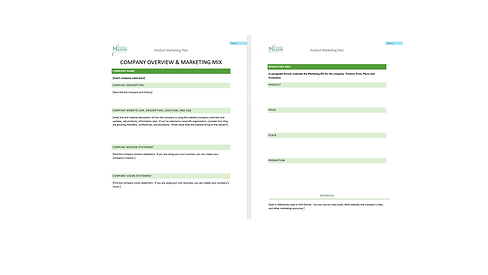
Marketing Plan Template
Action & Expression
Engagement
For the summer classes, students work on a marketing plan provided in Word template format to complete throughout the weekly topics. Students work in groups for the Spring and Summer sessions to develop a marketing plan. This allows students to develop marketing skills and strategies from the course learning material. The templates make it easier for students to focus on the main topics and can be saved and used for their businesses.
Digital Marketing Simulations
Representation
The Digital Marketing class includes a marketing simulation activity provided by Stukent's Digital Marketing Simternship™. This is a 10 week interactive simulation for students to experience the role of a digital marketing intern at Buhi Supply, Co. Students gradually master digital marketing and manage thousands of dollars in ad budget. The simulation gives students confidence in the subject and skills to add to their resume. Activities include building ads, analyzing KPIs, optimizing landing pages, targeting key audiences, and other digital marketing skills.


Top Marketing Program Experience
Engagement
Students are provided free access to top marketing programs to learn, evaluate, and express different analytical and creative marketing formats. This allows the students to implement what they have learned in class. Programs include SEMrush (free but otherwise would cost $120/month/student), Google Analytics GA4, Canva, and others.
Marketing Program Free Certification
Action & Expression
Students are provided optional marketing program certification opportunities to learn the top marketing programs and free certification to boost their resumes and marketing experience.


Weekly Interactive Reading Questions
Engagement
Students have interactive questions as they read the weekly assignment chapters. This allowed students to focus on the main concepts, practice terminology, and engage in reading material. This also gives the students experience with the format and information for class quizzes, midterm exams, and the final exam.
Course Calendar
Organization and Navigation
Course calendars are created for the students to view weekly topics, module numbers, and weekly due dates for all assignments. This helps the students plan out the week andand the course duration.

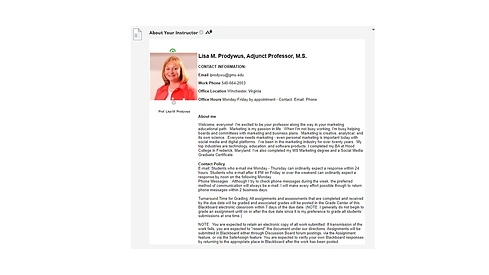
Instructor Introduction and Contact Information
Engagement
A "Contact Your Instructor" page is easily accessible for students in the class. This provides a photo of the instructor, an introduction to the instructor, and contact information.

